Replacing avatar portraits
Currently, the registration procedure at Passwordless.ID had three steps:
Register your device with biometrics/PIN
Select your portrait.
Fill in the profile information.
View your profile and continue.
The second step, the portrait selection, was kind of peculiar: it was a selection of icon-like characters. For the fans, here is an original screenshot.
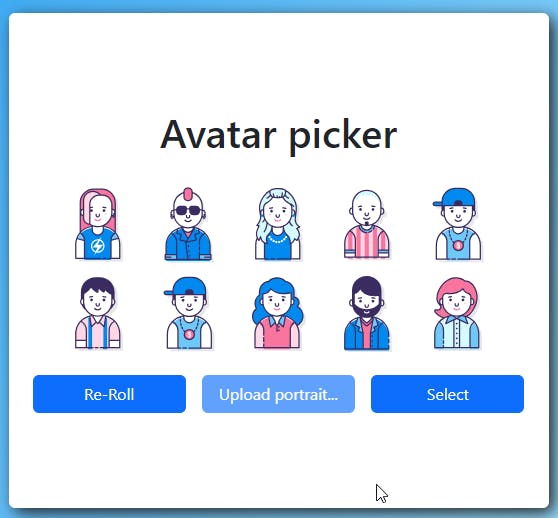
Let's remove that!
We wanted to improve the user experience by skipping this portrait selection altogether. Why? To ease registration even more: one step less and one less choice for the user during registration.
Instead, registration now provides a neutral-looking, randomly generated avatar picture. Simply a gradient with the username's first letter.
Here is what the generated portraits look like in their round versions:

...and in their square version:

Of course, every avatar is unique, with gradient direction and colors depending on the whole username, not just the first letter.
